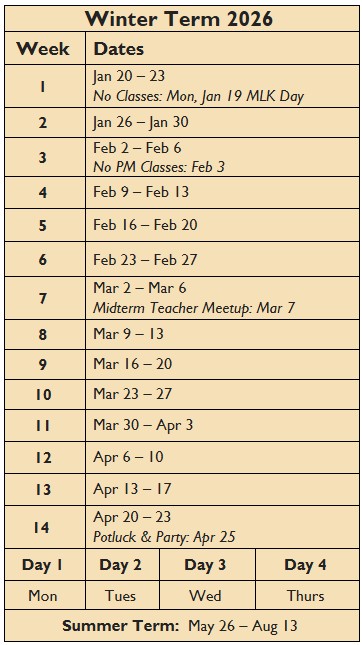
Question of the Week
Join your students in answering a weekly question! Questions are added every Monday.
Simply click the plus sign on the lower right-hand corner to add your message.
Be sure to create an account or include your name on your post.
Week 1: Class Introductions!
Week 2: What is something special from your country?